Why I Switched from Lando to DDev (Esp. on Windows)
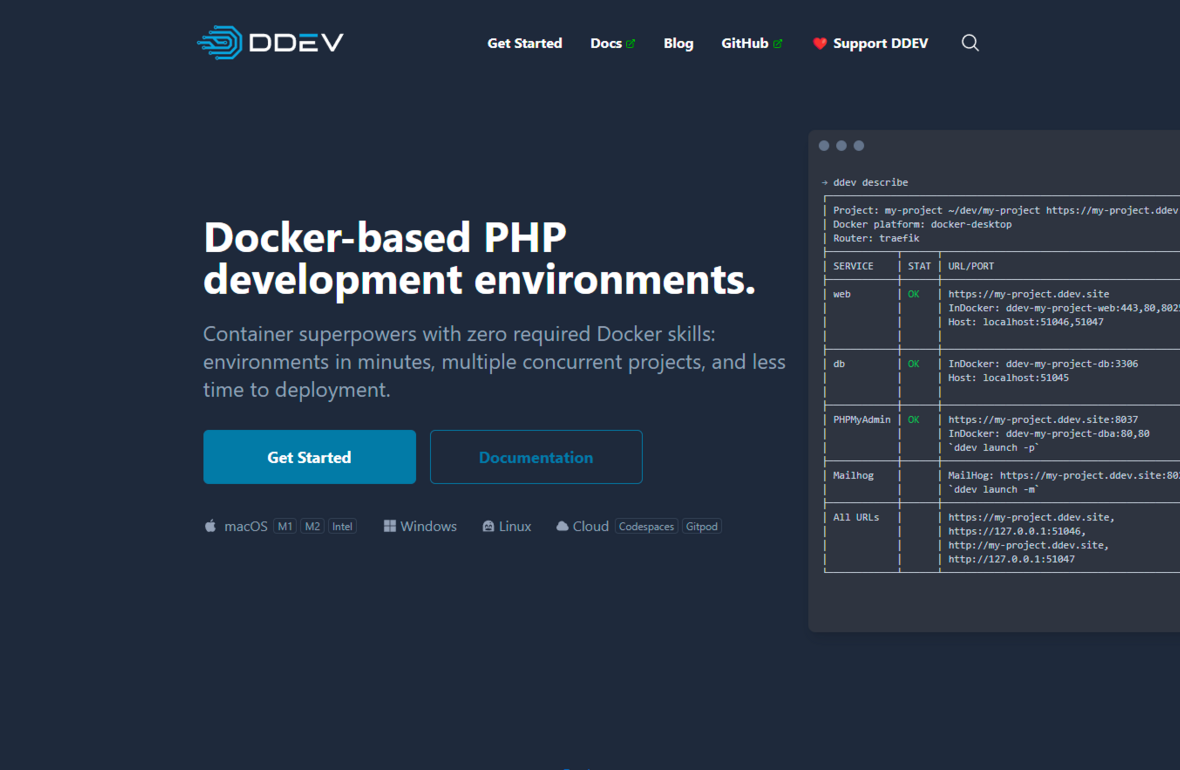
In the realm of local development environments, finding the right tool that aligns with your workflow and system requirements can significantly impact your productivity and efficiency. As a developer navigating the intricacies of Windows, my journey led me from the realm of Lando to the shores of DDev, and here's why.
Lando Lag: A Slow Start
Working on a Windows system with Lando posed significant challenges, particularly concerning project loading times. Even the simplest Lando projects seemed to drag on endlessly during initialization, impacting my workflow and testing cycles. DDev emerged as a beacon of hope, promising swift performance and responsiveness. Indeed, starting a new project with DDev proved to be a breeze compared to the sluggishness encountered with Lando. Furthermore, seamless continuation of existing applications showcased DDev's commitment to efficiency.
Overcoming Installation Hurdles
Transitioning to DDev wasn't entirely without its hurdles, especially during the installation phase on Windows. While the online instructions provided clear guidance, I encountered a roadblock in the form of my antivirus software. To facilitate a smooth installation, I had to temporarily disable my antivirus and firewall settings. Although this step was necessary, it was a minor inconvenience in the grand scheme of things, but this was a major red flag for me. I hardly ever want to turn off my antivirus and firewall settings, and if an application needs me to do so, I question if it is something that I want on my system. However, it does appear that it might be in the case of exactly what antivirus software I use (Bit Defender), as I haven't really seen this be an issue with others online. So, your milage may vary on this issue.
Once DDev was up and running, it proved to be a reliable companion in my development journey. DDev seamlessly coexisted with my antivirus software and firewall settings once it was fully installed, alleviating concerns about potential conflicts.
Unleashing DDev's Potential
DDev is not just another development environment; it's a powerhouse of features designed to streamline the development process:
- Quick Setup: With DDev, setting up development environments takes mere minutes, eliminating the need for lengthy configurations.
- Modern Development Stack: Supporting a plethora of technologies including PHP, Node.js, MySQL, PostgreSQL, nginx, Apache, Redis, and more, DDev ensures compatibility with modern development stacks.
- Unlimited Projects: Running multiple projects simultaneously is a breeze with DDev, allowing for seamless multitasking.
- Custom Domains & SSL: DDev's included router effortlessly handles custom domain names and HTTPS, simplifying domain management and security.
- App Ready: Offering presets for popular frameworks and platforms like Laravel, WordPress, Drupal, and Magento, DDev accelerates project setup for various applications.
- Great Performance: Constantly evolving to maximize speed, DDev incorporates features and practices that prioritize performance, ensuring swift development workflows.
- Custom Deployments: Integration with other providers and environments for rapid, controlled deployment enhances flexibility and efficiency.
- Open Source: As an open-source tool licensed under the Apache 2.0 license, DDev encourages collaboration and innovation within the development community.
In the realm of local development environments, the journey from Lando to DDev proved to be a transformative experience. With DDev, I found not just a solution to the performance woes of Windows development, but a comprehensive toolkit equipped with features that elevate the development experience to new heights. As I continue to navigate the ever-evolving landscape of software development, DDev stands as a testament to the power of finding the right tool for the job.


